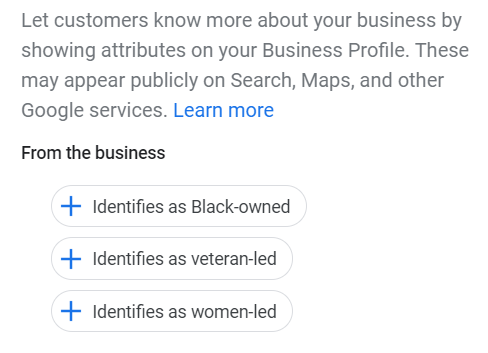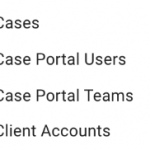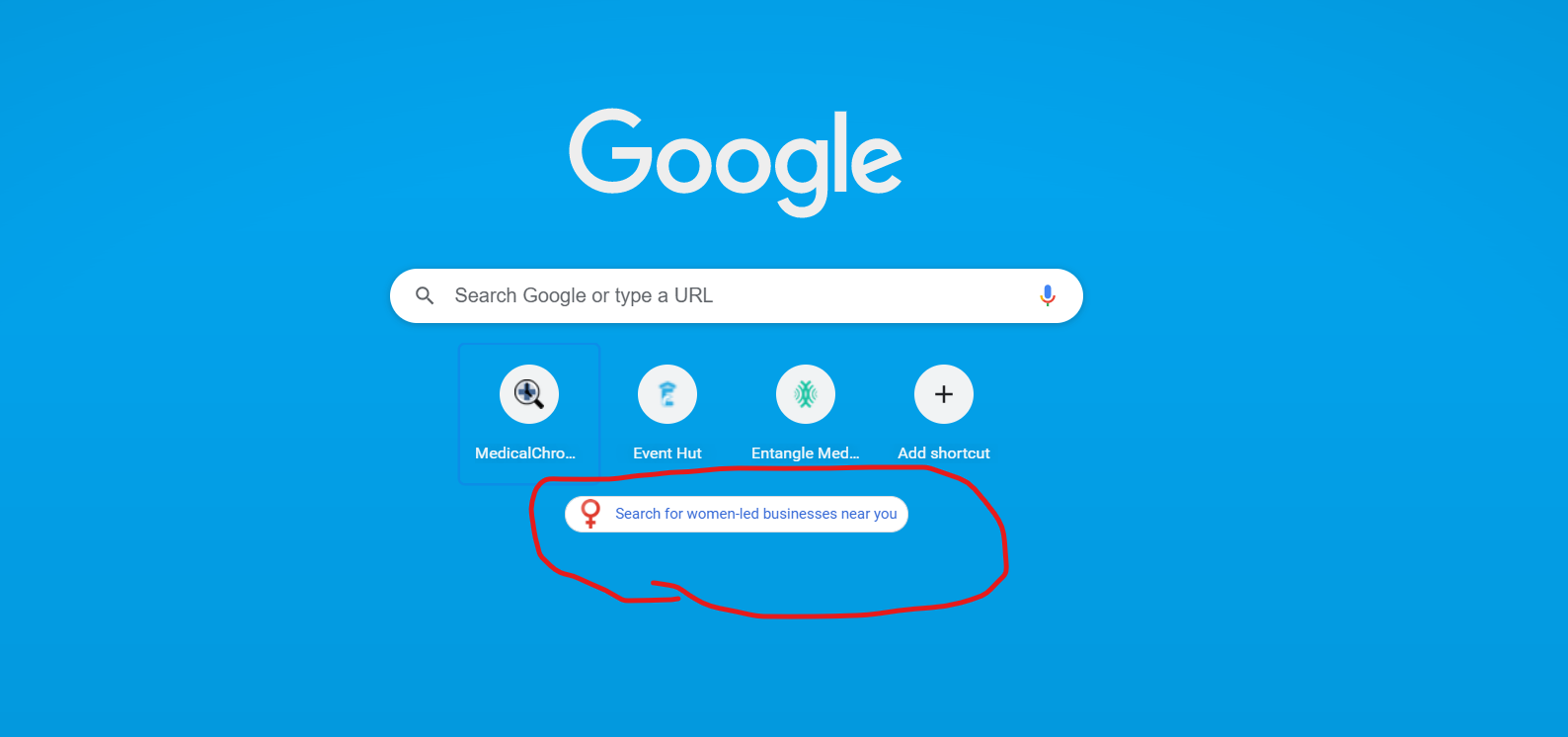
Google is now giving suggestions by searching business by different business attributes such as “Black-owned”, “Veteran-led”, and “Women-led”. To set your business attributes, sign in to your Google Business Account and click on the “Info” section.
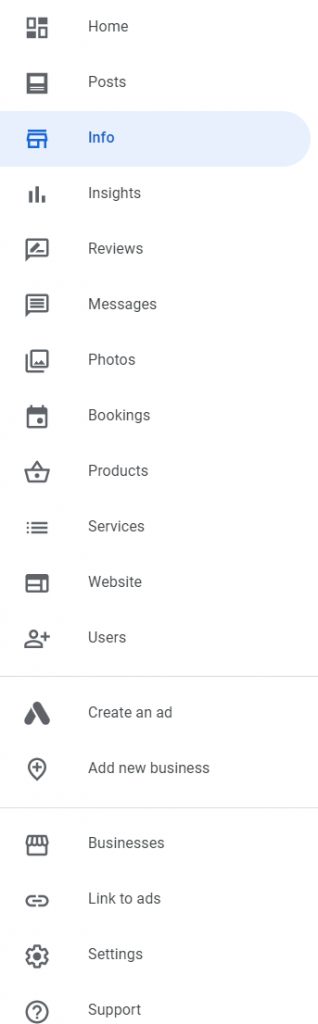
Click the edit pencil in the “From the business – Add Attributes”
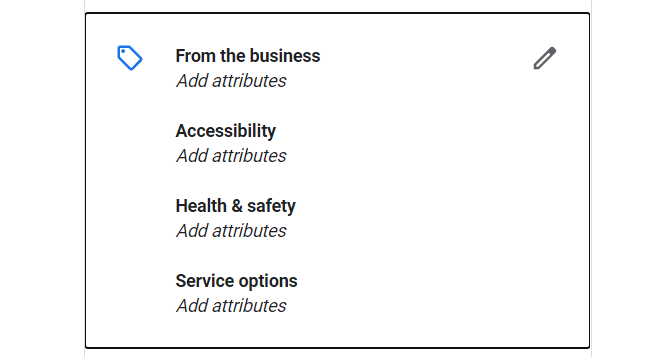
Select Your Attributes